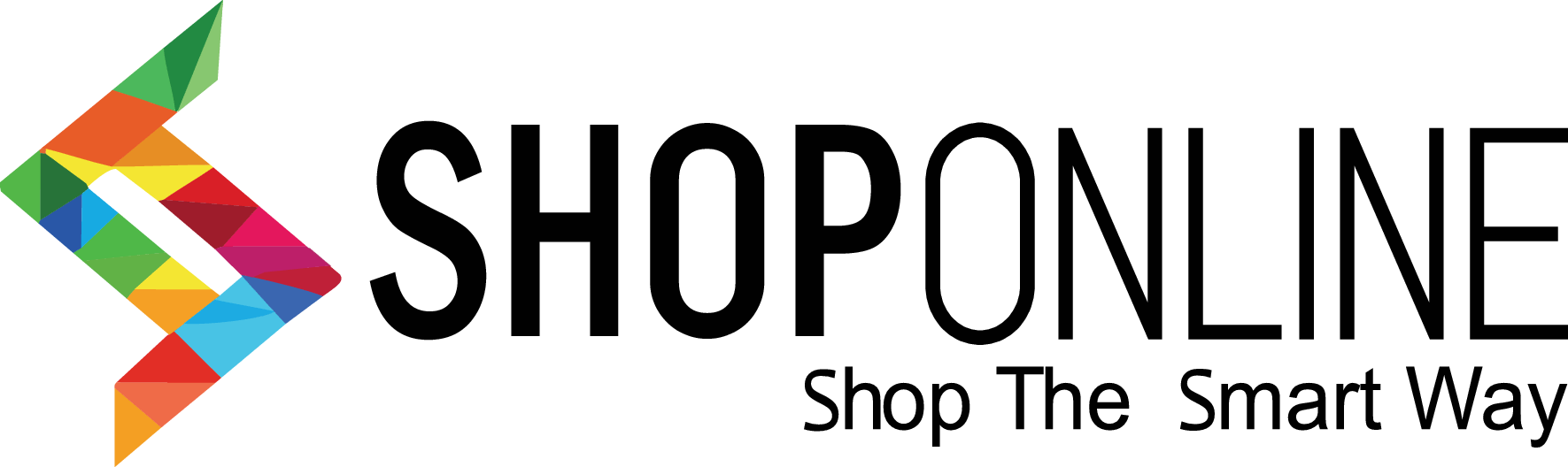- Stock: 2-3 Days
- Digital Code Delivery Via Email ( Free Delivery within 4 to 6 Working Hours )
- Digital Services: ( Social Media - Digital Services Required Advance Payment )
- Model: Midjourney-1-Month-Shared
Midjourney Premium Standard Plan Subscription 1 Month Shared Account
Midjourney is an independent research lab exploring new mediums of thought and expanding the imaginative powers of the human species. We are a small self-funded team focused on design, human infrastructure, and AI.
Image Generation Process
After submitting a text prompt, the Midjourney Bot processes your request, creating four unique image options within a minute. This process utilizes advanced Graphics Processing Units (GPUs), and each image generation counts towards the GPU time included with your Midjourney subscription. To monitor your available GPU time (Fast Time Remaining) use the /info command.
Upscale or Create Variations
Once your initial image grid has been generated, two rows of buttons become available underneath your image grid.
U1 U2 U3 U4 Image Selection and Upscale
In earlier versions of Midjourney, the U buttons were used for upscaling images. With the latest model, images are automatically generated at their maximum size. Now, the 'U' buttons help you single out your chosen image from the grid, making it easier to download and giving you access to additional editing and generation tools.
Re-run or Re-roll a Job
The button re-runs a Job. In this case, it would re-run the original prompt producing a new grid of images.
V1 V2 V3 V4 Image Variation
The V buttons are used to create variations of the selected image. Each button generates a new image grid that maintains the general style and composition of the selected image.
Enhance or Modify Your Image
After singling out an image, an expanded set of options becomes available.
Vary (Strong) Vary (Subtle)
Create a stronger or subtle variation of your selected image, generating a new grid of four options.
Zoom Out 2x Zoom Out 1.5x Custom Zoom
Zoom Out of your image, extending the canvas its original boundaries without changing the content of the original image. The newly expanded canvas will be filled-in using guidance from the prompt and the original image.
⬅️ ➡️ ⬆️ ⬇️
The Pan buttons allow you to expand the canvas of an image in a chosen direction without changing the content of the original image. The newly expanded canvas will be filled in using guidance from the prompt and the original image.
ShopOnline.pk offers Midjourney Premium Plan Subscription at best price in Pakistan